Why Markdown Matters for AI Communication?
Imagine you want to build a mobile app. You write a long email to an AI agent:
"Hey, I need an app for tracking tasks. Users should be able to add tasks and see them and delete them. When they open the app there should be a menu. The menu should let them pick what to do. It should have options for adding, viewing, and deleting. Also it should save tasks so they don't lose them when they close the app."
This describes what you want, but it's messy. The AI has to guess:
- What are the main features?
- What should the menu look like?
- What order should things appear in?
Now imagine you organize that same request with clear structure:
Task Tracker App
Features:
- Add new tasks
- View all tasks
- Delete tasks
- Save tasks between sessions
Menu Options:
- Add Task
- View Tasks
- Delete Task
- Exit
Same information, but now the AI can instantly see:
- Four distinct features
- Four menu options in a specific order
- What the app does and how users interact with it
That structured format is markdown — and it's the difference between confused AI and accurate code generation.
What Is Markdown?
Markdown is structured text that humans can read easily but computers can also parse perfectly.
Think of it like organizing files:
- Messy: Documents scattered randomly in a drawer
- Structured: Documents in labeled folders
A person can find things either way, but a robot needs clear labels. Markdown adds those labels to text so both humans AND AI agents understand it.
Why Developers Use Markdown Everywhere
According to GitHub's documentation, almost every software project has a README file explaining what the project does. These README files use markdown because:
- Developers can read it — No special software needed, just plain text
- AI can parse it — The structure tells AI what each section means
- It renders beautifully — GitHub, documentation sites, and AI tools display it formatted
- It's stable — Created in 2004, standardized in 2014, hasn't changed since
When you write in markdown, you're using the same format that millions of developers use to communicate with both humans and AI.
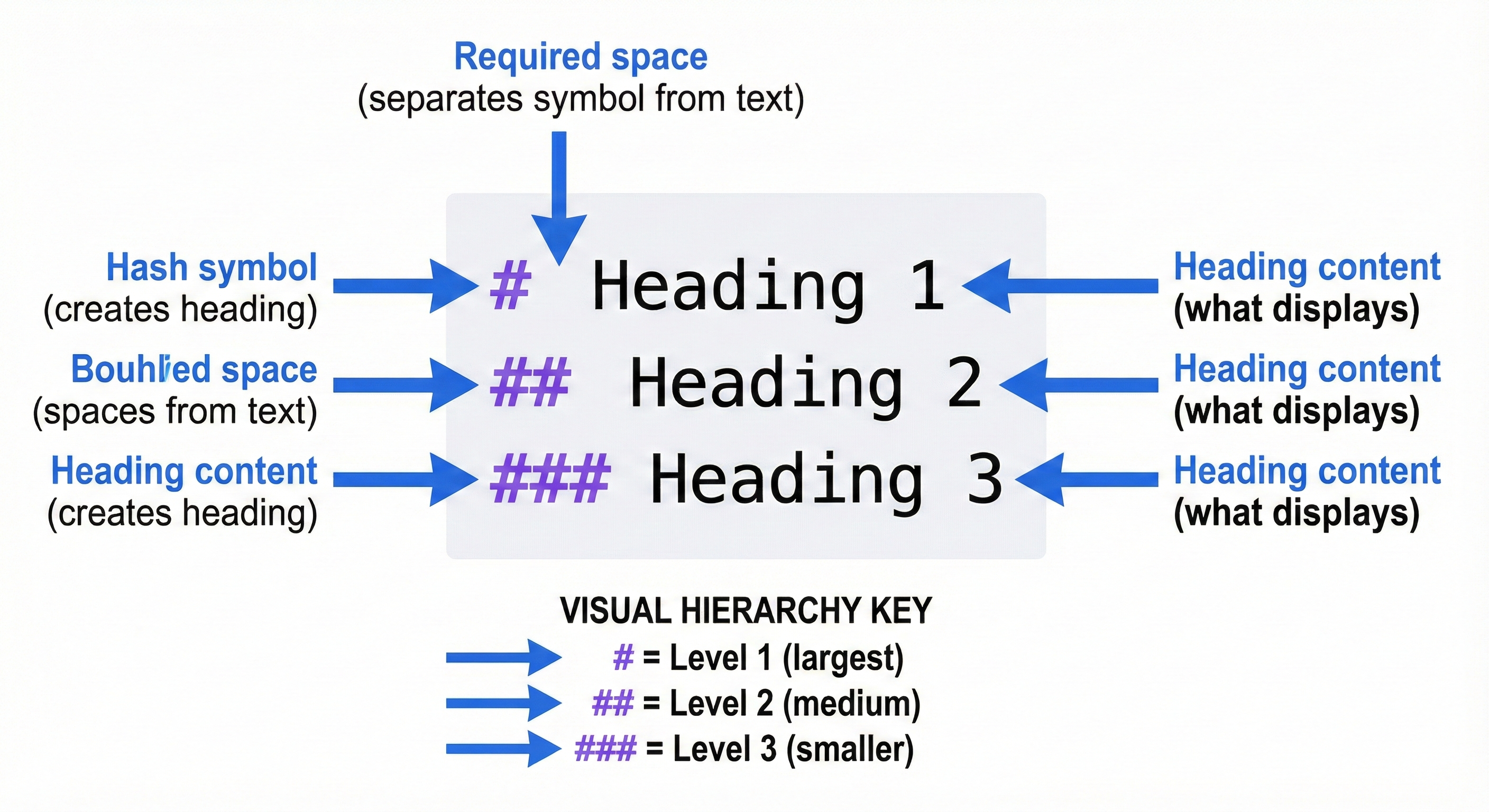
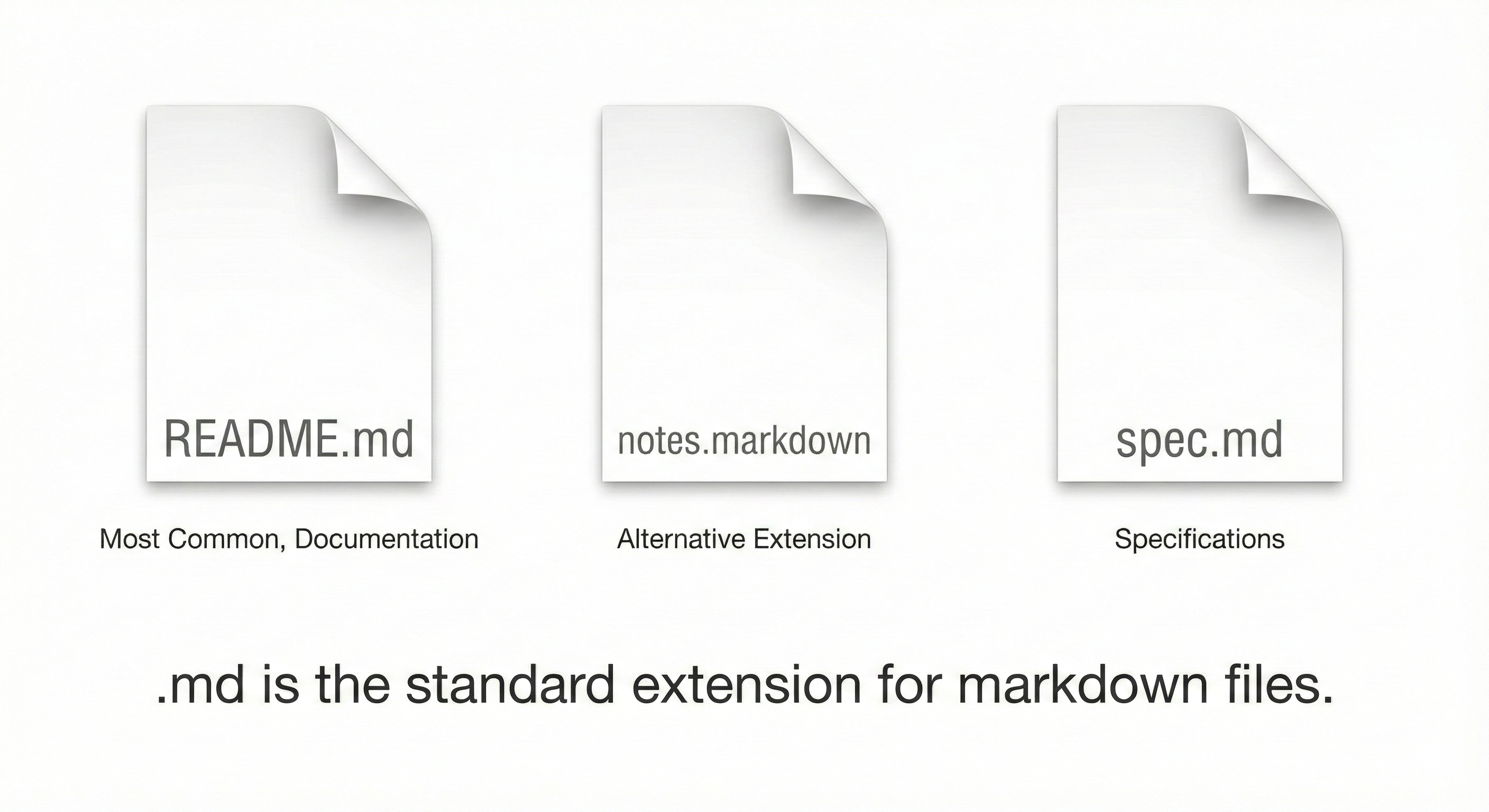
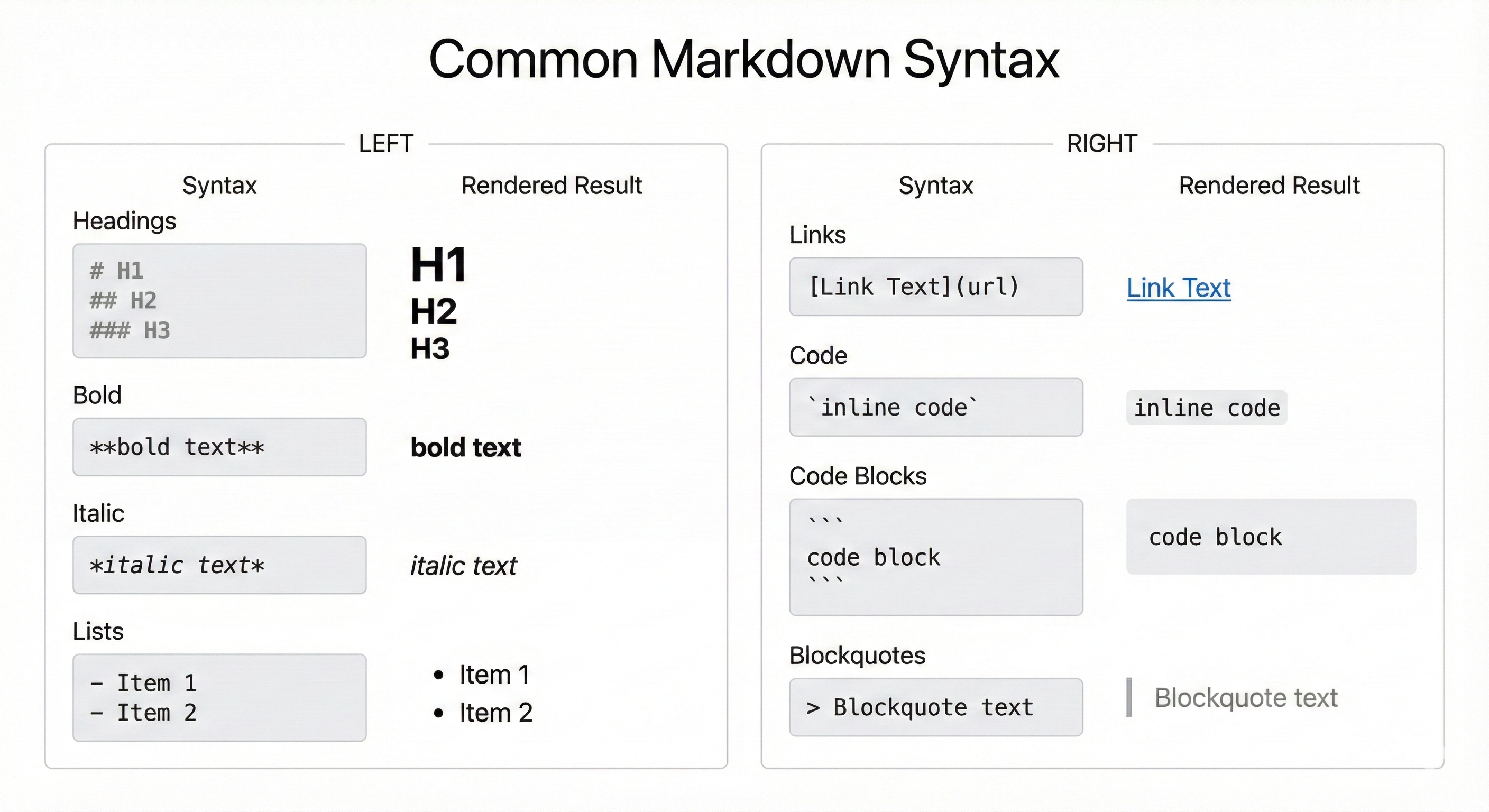
Concept 1: Structured Text vs. Unstructured Text
Let's compare two ways to describe the same project:
Version 1: Unstructured (Plain Text)
I want a weather app. It should show current temperature and conditions.
Users enter a city name. The app calls an API to get data. It should
display temperature in Fahrenheit. Also show humidity and wind speed.
Make sure to handle errors if the city doesn't exist.
An AI reading this has to guess:
- How many features are there? (Temperature, conditions, humidity, wind — is that 4 features or 1?)
- What's required vs optional?
- What order should things appear?
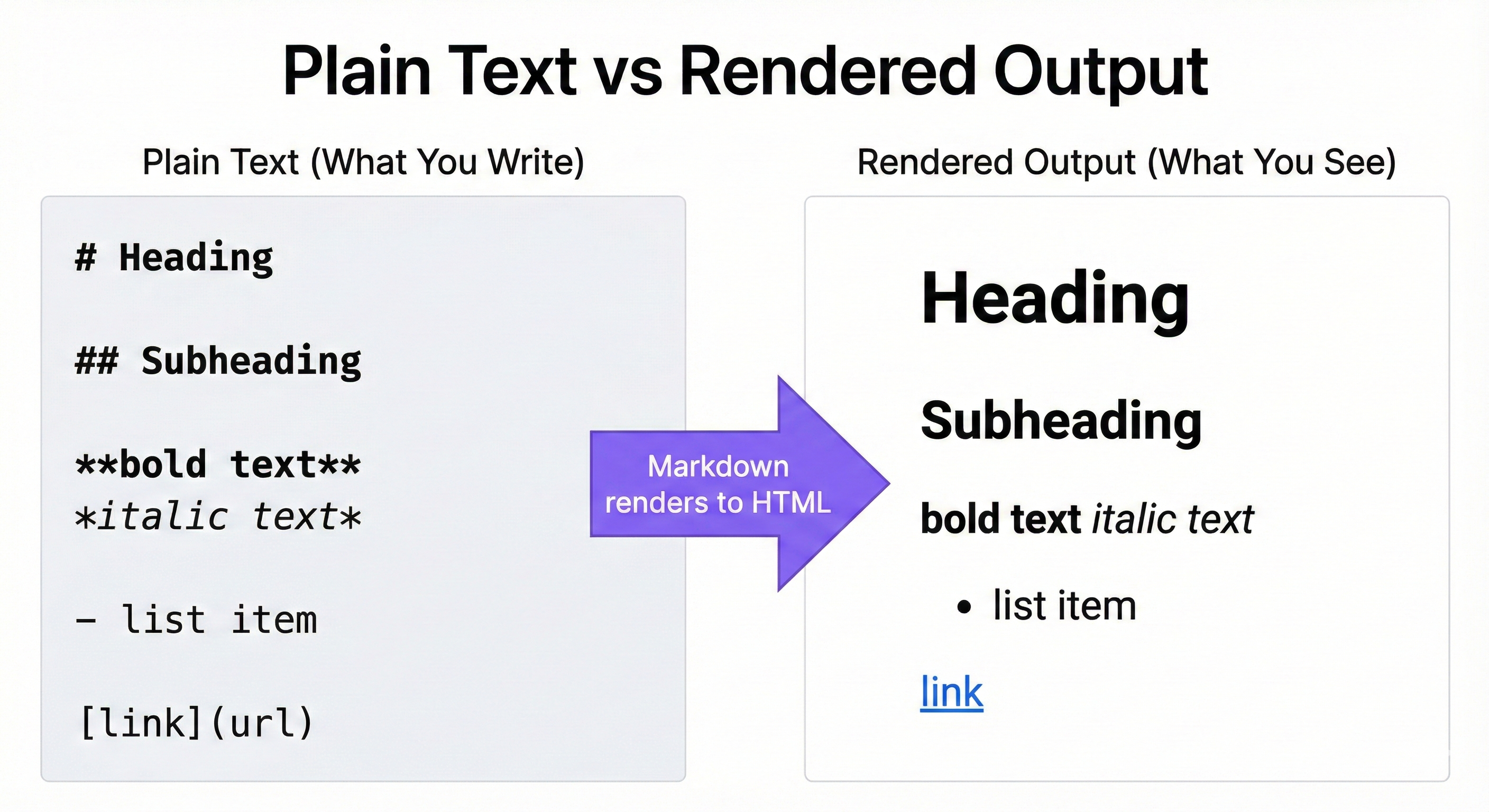
Version 2: Structured (Markdown)
Weather App
Features:
- Display current temperature (Fahrenheit)
- Show current weather conditions
- Display humidity percentage
- Display wind speed
User Flow:
1. User enters city name
2. App calls weather API
3. App displays weather data
4. If city not found, show error message
Now the AI knows:
- Exactly 4 features (each on its own line)
- The sequence of steps (numbered 1-4)
- Error handling is part of the flow
The structure removes ambiguity. You're not teaching the AI to guess — you're giving it clear labels.
💬 AI Colearning Prompt
Explore with your AI: "I just learned that structured text helps AI understand requirements better. Can you show me two versions of a simple project description—one unstructured paragraph and one using markdown structure? Use a coffee shop ordering app as the example. Then explain which version would be clearer for you to implement."
🎓 Expert Insight
Notice how structure isn't just about making text look nice. When you add markdown headings and lists, you're creating semantic meaning that AI can parse. This is why markdown is called "structured text"—the structure itself communicates intent. In professional development, clear structure reduces implementation errors and speeds up development cycles.
Concept 2: Markdown as the "Intent Layer" in AIDD
AI-Driven Development (AIDD) has three layers. Markdown is how you work in the first layer:
Layer 1: Intent Layer (YOU write here)
You write what you want in a specification using markdown. Your spec describes:
- What problem you're solving
- What the software should do
- How to know if it's working
Your responsibility: Make your intent clear.
Layer 2: Reasoning Layer (AI works here)
The AI reads your markdown specification and figures out:
- What code structure is needed
- What libraries to use
- How to implement each feature
AI's responsibility: Translate your intent into a plan.
Layer 3: Implementation Layer (AI generates here)
The AI writes actual code that matches your specification.
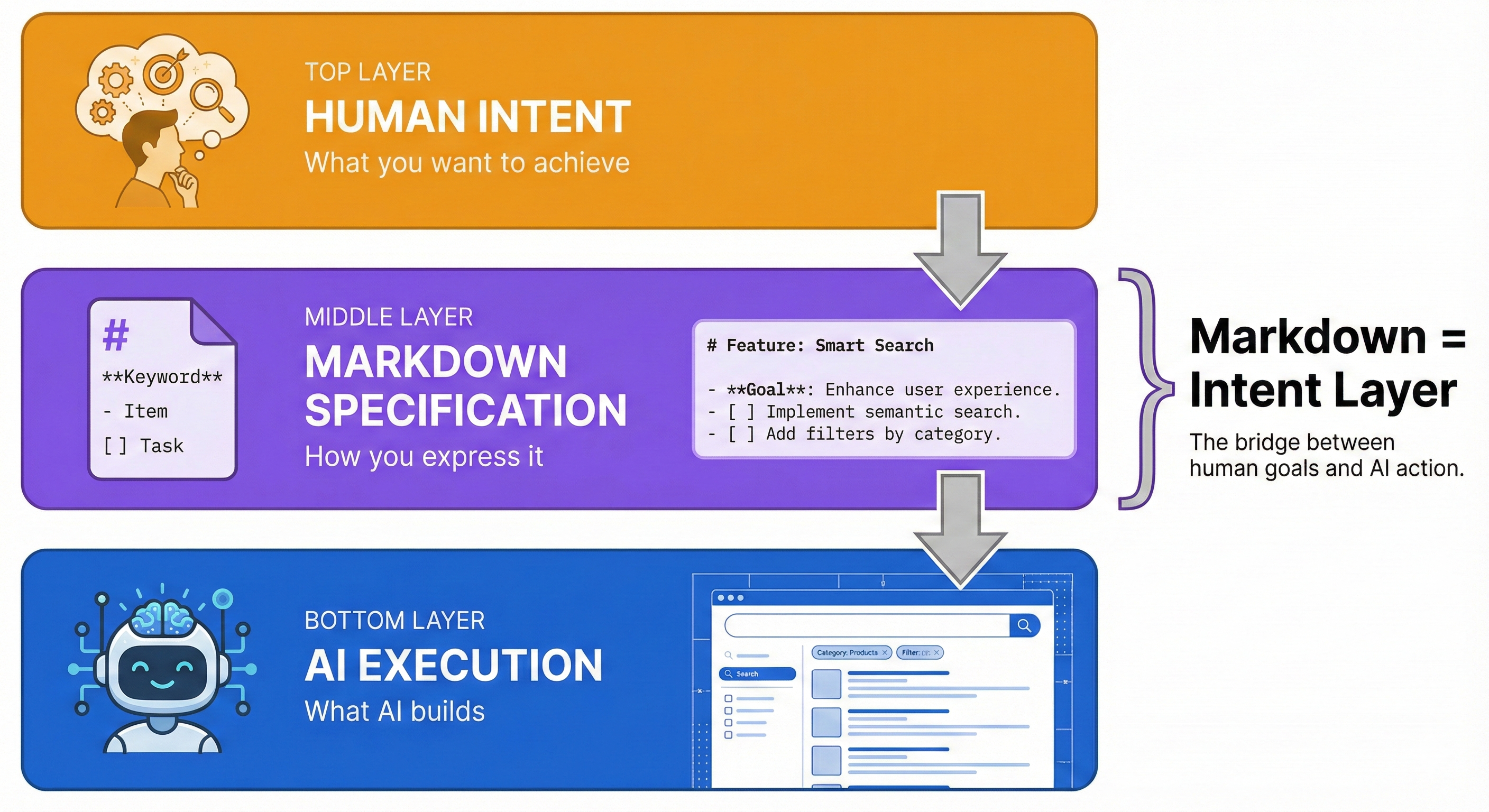
AI's responsibility: Execute the plan and generate working code.
Why Markdown Matters for This Workflow
Your markdown specification is the bridge between what you want (Layer 1) and what gets built (Layer 3). If your spec is clear and structured, the AI can generate accurate code. If it's vague and messy, the AI has to guess.
Example:
You write this specification in markdown (Layer 1):
Task Reminder App
Features:
- Create reminder with title and due date
- View list of all reminders
- Mark reminder as complete
- Delete old reminders
Expected Behavior:
When user views reminders, show them sorted by due date with
upcoming reminders first.
The AI reads this (Layer 2), plans the implementation, and generates Python code (Layer 3) that does exactly what you specified.
The key: Because your specification used structure (lists for features, clear sections), the AI didn't have to guess what "reminders" means or how they should be sorted.
🤝 Practice Exercise
Ask your AI: "I want to test how structure affects code generation. First, implement this unstructured request: 'Make an app that converts temperatures.' Now implement this structured version:
Temperature Converter
Features:
- Convert Fahrenheit to Celsius
- Convert Celsius to Fahrenheit
- Display formula used
Expected Output: Enter temperature: 32F Result: 0°C (Formula: (32-32) × 5/9)
Compare the two results. Which specification led to more accurate code? What did the structured version communicate that the unstructured one didn't?"
Real-World Context: Where You'll Use Markdown
You'll use markdown in these real AIDD scenarios:
1. GitHub README Files
When you create a project, you write a README explaining:
- What the project does
- How to install it
- How to use it
- How to contribute
GitHub renders your markdown as a formatted webpage.
2. Specifications for AI Agents
When you want an AI to build something, you write a spec describing:
- The problem you're solving
- Features you need
- Expected output
- Acceptance criteria
The AI parses your markdown to understand what to build.
3. Documentation Sites
When you build software, you create documentation explaining how it works. Documentation sites like Docusaurus (what this book uses) take markdown and create searchable, navigable websites.
4. AI Chat Prompts
When you ask ChatGPT or Claude to generate code, you can format your request with markdown structure to get better results. Instead of a paragraph, you give the AI a structured specification.
In all these cases, markdown is the format that bridges human intent and machine action.
🎓 Expert Insight
Here's what makes markdown powerful in AI-native development: it's both human-readable and machine-parseable. You don't need special software to read it (unlike Word docs), yet it has enough structure for AI to extract meaning. This dual nature makes it the universal format for specifications, documentation, and AI communication. Professional development teams use markdown for everything from project READMEs to architecture decision records (ADRs).
Understanding This Chapter's Approach
This chapter teaches markdown differently than other tutorials. Most tutorials teach you markdown syntax just for formatting text. This chapter teaches you markdown as a specification language for working with AI.
Three-Tier Learning Path
Tier 1 (Lessons 2-5): You'll learn the essential markdown you need to write specifications. The book teaches you directly — no "ask your AI" for basics.
Tier 2 (Lesson 6): For complex markdown (like tables), you'll learn to direct AI to generate it for you. You specify what you need, AI generates it, you validate it.
Tier 3 (Lesson 7): For scaling (like 10+ documentation files), you'll learn to orchestrate AI to handle the repetitive work while you supervise consistency.
Integration (Lesson 8): You'll execute a complete AIDD workflow: write a spec in markdown → have AI generate code → validate it matches your spec → refine if needed.
By the end, you won't just know markdown syntax — you'll understand how to use markdown as the Intent Layer that makes AI-driven development possible.
How to Verify AI Responses (Critical Skill)
You'll use AI throughout this chapter to check your work and get feedback. But here's the most important lesson: AI agents make mistakes. Your job isn't just to ask AI questions—it's to verify the AI's answers are correct.
The Verification Framework
When AI reviews your markdown or answers your questions, use this 4-step verification process:
1. Check Against What You Know
- Compare AI's feedback to the rules you learned in this lesson
- Example: If AI says your heading hierarchy is correct, manually check: Did you skip any levels?
2. Ask AI to Explain Its Reasoning
- Don't just accept "Yes, that's correct"
- Ask: "Why is this correct? Explain your reasoning."
- This forces AI to show its work (like showing work in math class)
3. Test Specific Claims
- If AI says "This markdown will render correctly," try rendering it yourself
- If AI says "This is valid syntax," check against a markdown reference
4. Cross-Reference When Unsure
- Check official documentation (CommonMark spec)
- Ask a different AI tool if you get conflicting answers
- Search for examples in real GitHub repositories
Example: Verifying AI Feedback
You ask ChatGPT: "Is this specification clear?"
ChatGPT responds: "Yes, your specification is very clear!"
❌ Don't do this: Accept it and move on
✅ Do this instead:
- Check against the lesson: Does my spec have headings, lists, and code blocks? (Required elements from this chapter)
- Ask for reasoning: "What makes it clear? Which parts are strongest?"
- Test it: Ask AI to implement the spec. If the generated code doesn't match what you wanted, your spec wasn't clear.
- Compare: Show your spec to a classmate or different AI. Do they understand it the same way?
Why This Matters
AI is a thinking partner, not an authority. When you verify AI responses, you're:
- Building your own judgment (not blindly trusting AI)
- Catching AI mistakes before they become your mistakes
- Learning what "good" looks like (by comparing AI feedback to reality)
This verification skill is as important as learning markdown itself. You'll use it in every "Try With AI" exercise in this chapter.
Try With AI
Now that you understand WHY markdown matters and HOW to verify AI responses, let's explore these concepts with AI.
Setup
Use ChatGPT web (if you haven't set up an AI tool from earlier chapters yet). If you have Claude Code or another AI companion installed, feel free to use that instead.
Prompt Set
Prompt 1 (Concept Exploration):
Copy and paste this into ChatGPT:
I'm learning about markdown as a specification language for AI-driven
development. Can you explain the difference between these two project
descriptions:
Version 1: "I want a calculator app with addition, subtraction,
multiplication, and division. It should work in the terminal."
Version 2:
Calculator App
Features:
- Addition
- Subtraction
- Multiplication
- Division
Interface: Command-line terminal
Which one is clearer for you to work with, and why?
Expected Outcome:
ChatGPT will explain that Version 2 is clearer because:
- Features are listed separately (easier to parse)
- Interface is explicitly stated
- Structure removes ambiguity
Prompt 2 (Real-World Connection):
Ask ChatGPT:
Why do most GitHub repositories use README.md files written in markdown
instead of plain .txt files or Word documents?
Expected Outcome:
ChatGPT will explain that markdown:
- Renders nicely on GitHub (formatted webpage)
- Is readable as plain text (no special software needed)
- Is version-control friendly (git can track changes line-by-line)
- Is the standard developers expect